
Rebate Management - Cassini
By Nayan Kurup
Rebate management is the process of managing 'off-invoice' incentives. There is a clear distinction between rebates and discounts. While the objective of both, rebates and discounts are to increase sales, the way they are managed is different.
- Rebates & Discounts
- Customer Rebates & Vendor Rebates - Two sides of the same coin
- Rebate Program Structures
- Calculation & Tracking
- Accrual
- Settlement
- Closeout
Important Points:
Rebates & Discounts
A discount is usually given to customers instantly on purchase of products.
For example, a manufacturer may offer promotions to its customers which enables the customers to get an instant discount of 5% on purchase of a certain line of products. These discounts are given on each invoice irrespective of the value of the invoice.
Discounts can also be tagged to conditions. For example, the customers could be offered an instant discount of 5% on purchase of products worth $5,000.00 or more.
A discount could hence be termed as a a direct reduction to the price of the product/s.
Rebates on the other hand are incentives given to customers over a period of time depending on the conditions agreed in the contract.
For example, a manufacturer may sign a rebate contract with its customers offering them 5% of net sales for all purchases done over a period of 1 year.
Rebates could also be tied to conditions. For example: 5% of net sales if total purchases exceed $1 million only. In cases where this target is not met, it is possible that no rebate is paid to the customer.
A rebate therefore can be termed as an indirect way to reduce the price of the product.
Customer Rebates & Vendor Rebates : Two sides of the same coin
Rebates programs are driven by enterprises as part of a long-term sales / marketing strategy. If a laptop manufacturer signs a rebate contract with a distributor, the laptop manufacturer will setup a customer rebate program in his system based on the conditions agreed in the contract with the distributor. The distributor in-turn will setup a vendor rebate program in his system based on the exact same conditions agreed with the manufacturer. These rebate programs are created, calculated, tracked, accrued and settled by both, the manufacturer and the distributor in this case. In this blog post, we would consider examples of the Customer Rebate scenario.
Rebate Program Structures
A rebate program goes through the following life cycle:
a. Rebate program creation : Entering the conditions from the physical contract into the system
b. Calculation of rebates payable : Based on the conditions in the contract, calculate the rebate payable from the data fetched from ERP's.
c. Tracking and monitoring : Track rebates payable at the customer / rebate program level
d. Accruals : Post accrual accounting documents before payments occur
e. Settlements : Booking vendor invoice or posting a credit memo against the rebate to be paid
f. Closeout : Releasing the excess accruals or booking balance accruals to match the P&L account with the balance sheet account.
All rebate contracts primarily have the following details well defined:
- Period of the contract
The typical period of the contract between which the rebate is applicable.
- What qualifies for the rebate?
The products or hierarchy of products the customer has to buy in order to qualify for the rebate.
- Who is eligible for the rebate?
The customer or hierarchy of customers to whom the rebate would be paid upon qualification. Rebate programs are usually setup with direct customers. However, it is also possible to create rebate programs for indirect customers. Indirect customers are those to whom goods are not sold directly by the manufacturer. Indirect customers buy products from wholesalers / distributors and this purchase information is sent to the manufacturer who calculates the total rebate to be paid to the indirect customer .
- What are the benefits offered?
The following four benefits are common among most rebate programs:
- % of Sales : Rebates calculated as % of total sales. The condition could be a flat % or could also be setup as scales as shown in the table below
|
Total Net Sales |
Rebate Offered (in %) |
|---|---|
|
$1,000,000 |
4% |
|
$1,500,000 |
5% |
|
$2,000,000 |
6% |
|
Anything above |
7% |
- Volume Rebate : Rebates calculated as fixed amount paid per unit of material sold. Like % of sales, volume rebates could either be a fixed amount irrespective of the quantity sold, or it could be setup as scales as shown in the table below.
|
Total Volume |
Rebate Offered ($ per unit) |
|---|---|
|
10,000 |
$10 / unit |
|
15,000 |
$12 / unit |
|
20,000 |
$13 / unit |
|
Anything above |
$14 / unit |
- Growth Rebates : Rebates calculated by comparing current year's sales / volume with previous year's sales / volume
|
YoY growth % |
Rebate Offered (in %) |
|---|---|
|
10% |
4% |
|
15% |
5% |
|
20% |
6% |
|
Anything above |
7% |
- Lump Sum : Pre-defined amount usually paid as part of a Marketing Development Fund (MDF). These lump sum amounts are usually paid by the manufacturer to help distributors, customers sell its products and create brand awareness.
Calculation & Tracking
Based on the contract with the distributor, the manufacturer creates the rebate program in his ERP and monitors and tracks the rebates to be paid. Organizations using traditional tools like Excel for rebate management rely on manual input of data into Excel files for rebate calculation and tracking. On the contrary, organizations that implement new age solutions for rebate management get information about total sales and volume at a click of a button.
These new age solutions could either be on-premise or cloud-based applications that integrate with the ERP. Based on the rebate program setup, the rebate management software calculates and keeps tracking the total rebates payable by gathering sales and volume information for those customers from the ERP.
These solutions are also capable of retroactively calculating rebates since rebate contracts are not signed on the first day of the year. Hence rebate solutions allow creating rebate programs at will getting data retroactively from the ERP and calculating rebates for past sales which fall under the rebate program period.
Accrual
For the defined rebate programs, timely accruals are to be posted by the manufacturer. Accruals are posted so that the manufacturer knows in advance the total amount to be paid per rebate program to its customers before payments occur.
Similar to calculations and tracking, organizations that use traditional Excel files to manage rebate programs, have to manually post accrual accounting documents every month into the ERP. For larger enterprises, rebate programs run into the thousands and hence manual accrual postings results in multiple errors.
To understand the effectiveness of rebate programs and to identify the profitability per rebate program, enterprises post accrual accounting documents at the individual customer and material level. This however isn't feasible while tracking rebates via excel files. The new age rebate management programs are capable of posting accruals at the lowest level of the customer and material hierarchy since they are fully integrated with the ERP's. This enables enterprises get a full view of the effectiveness of the rebate program.
Settlement
Rebates are settled usually at the end of the year / the end of the contract / the end of period established in the contract conditions. However, pre-payments (advances) could be paid anytime during the contract duration.
Rebates are settled either via self-billing (where the manufacturer raises a vendor invoice on behalf of the customer) or after receiving an invoice from the vendor or by issuing a credit note to the customer. The settlement method is always mentioned in the contract.
Depending on the selected settlement method in the contract, new age solutions either create a credit memo, or book a vendor invoice (rebate customer is created as a vendor) against the rebate to be paid. Each settlement posted in new age solutions are against the defined rebate program for the customer.
For organizations managing their rebate programs via excel file, it is extremely difficult to manually check and validate the accruals posted against the settlements booked.
Closeout
At the end of the contract period, on booking all settlements against the rebate program, the excess accruals if any are to be released or lack of accruals in some cases have to be posted in order to align the P&L account with the balance sheet account. This ensures closure of the defined rebate program per customer.
Cassini's Rebate & Incentive Management
Cassini has built a cloud-based solution that enables organizations to fully automate the rebate management calculation, tracking, accrual and settlement process.
This solution is currently integrated with SAP and can be fully customized based on requirements.
Qualifier Documents & Rebate Programs
Users can create qualifier documents by grouping rebate eligible materials or product hierarchies. These qualifier documents are later used while creating rebate programs at the customer or the customer hierarchy level. Individual qualifier documents could be mapped to specific rebate condition rates within the rebate programs.
The solution currently supports the following benefit conditions:
- % of Sales
- Volume Rebate
- Lump Sum
The settlement method (payments either through an SD credit memo or by booking a vendor invoice) is specified in the rebate program during creation.
Calculation & Tracking
Since the solution is fully integrated with SAP, it reads sales invoices at run time and calculates the amount payable per rebate program. The solution could also allow retroactive creation and calculation of rebate programs.
Accrual & CO-PA postings
The cumulated amount per rebate program is posted as accrual accounting documents on demand or via a specific background job directly into SAP.
The accruals are posted at the customer and material level, hence providing complete profitability analysis on the rebate program at the lowest level of the customer and material hierarchy.
Settlements
Depending on the chosen settlement method within the rebate program during creation, the system could be customized to post SAP SD credit memos or book incoming vendor invoices.
Contact Us
The solution is currently customized to work for Customer Rebates; however, it could be modified on demand to also work for Vendor Rebate programs, Sales Incentives and Royalty Management.
For more details on Cassini's Rebate & Incentive Management solution, please visit https://www.cassinitech.com/rebate-and-incentive-management-for-sap.
Drop us an email on support@cassinitech.com or call us on +91-915-6738-110 to request more information and schedule a demo.

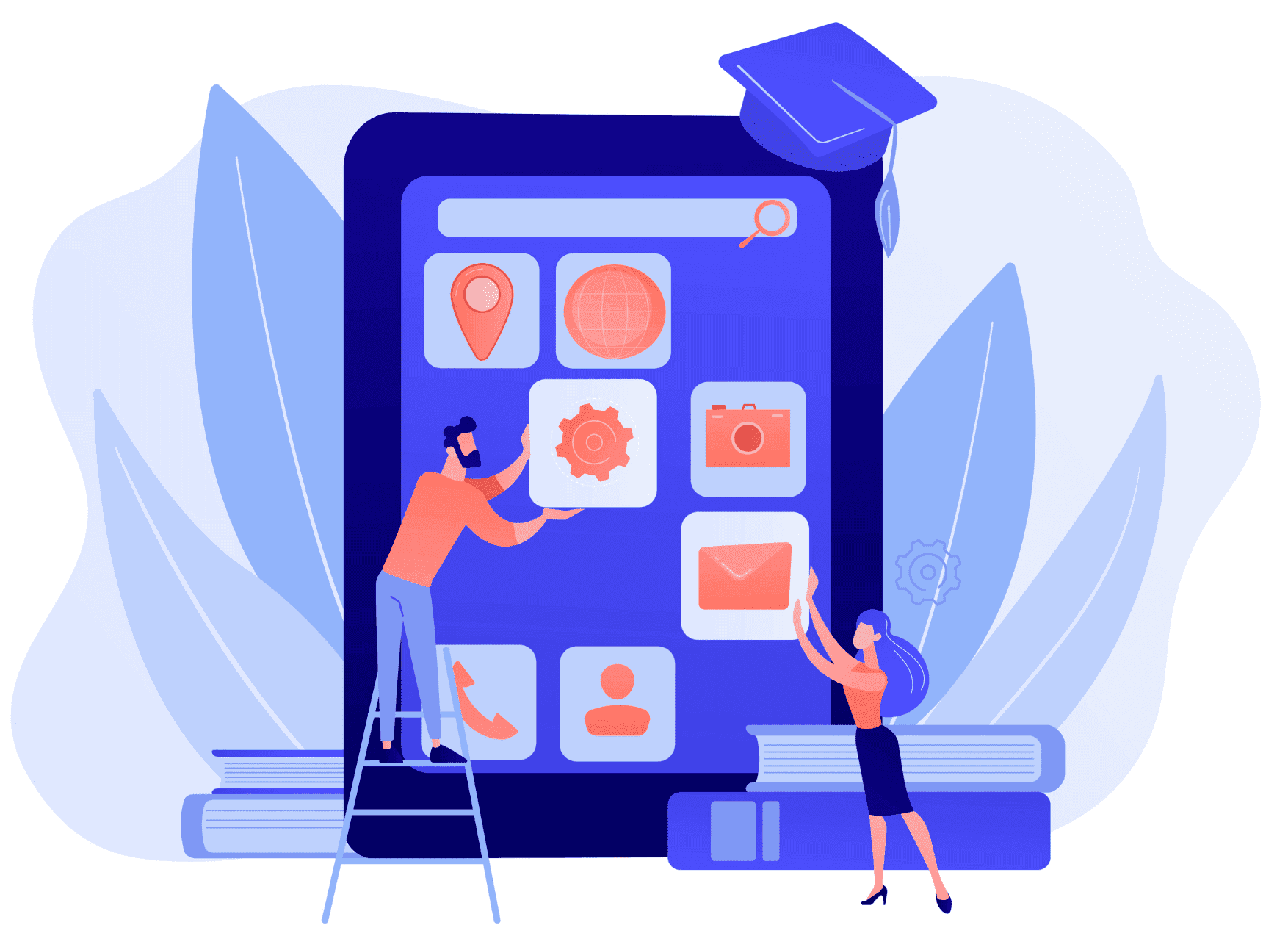
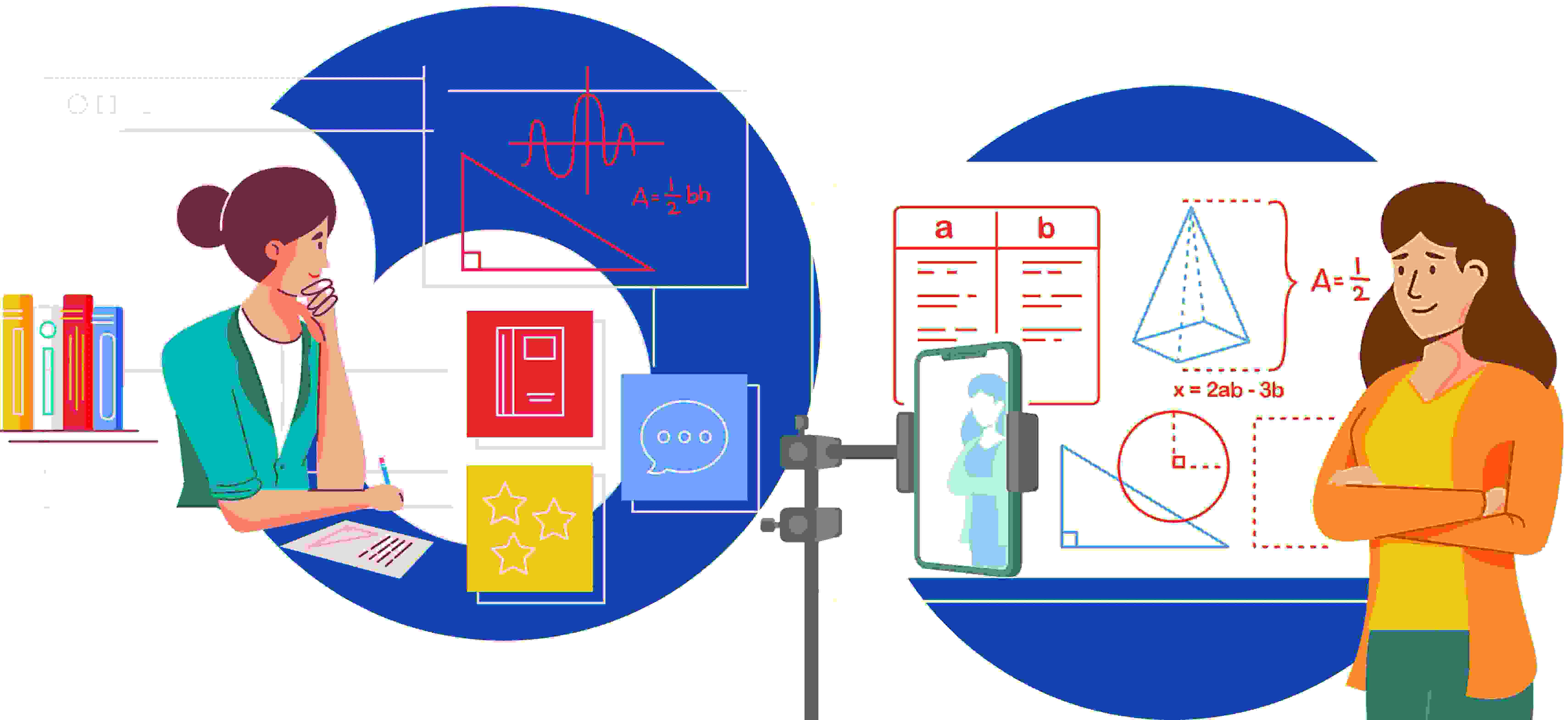
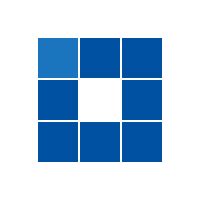
Comments